Electronics, How To Series
How to Use VHF Radio
How to Get The Most Out of a VHF Radio

Guest post by John Keizer of Salt Patrol
There has been a dramatic evolution in marine electronics over the past few years. Sounders, radar, side scanning ability, new GPS mapping with limit less overlay displays showing you fuel used by receiving NEMA 2000 information from your OB engines. Even MPG and almost anything else you wish to monitor on your screen.
The evolution has even provided some great improvements to the standard VHF marine radio. Most VHF radios can do much more than just talk to other boaters or shore stations.
Let’s take for example the radio I run on my boat Salt Patrol. It’s a Lowrance Link-9. By connecting power and VHF antenna to it becomes an operation transmitting 25 watt VHF radio and an AIS “Automatic Identification System” receiver. The Link 9 is a dual channel AIS receiver that will send AIS target information like call sign, ship name, bearing, distance and more right to your chartplotter. AIS will display all commercial shipping traffic and many pleasure and commercial fishing boats have it to. You can set an alarm to sound to let you know if you’re on a collision course.
I can also scan my favorite three channels for those all import fishing updates. If I then plug in a marine hailer to it not only does it allow me to hail other boats from the speaker but also use it as a fog horn and a listening aid. I also have access to several marine weather channels for the latest in on the water forecasts and have automatic weather warnings broadcasted to me.
By connecting my VHF via NMEA 2000 or NEMA 0183 to my send and receive on my GPS it now can send my position to other boats or the Coast Guard. This is done by the Digital Select Calling (DSC) feature. To you this you must first have your GPS connect to the radio and then enter your Maritime Mobil Service Identity (MMSI) number into the radios memory. The MMSI number is a series of nine digits which are sent in digital form over a radio frequency channel in order to uniquely identify your boat. You can attain MMSI number from Boat US.
You can now transmit your position over the radio to another equipped vessel with DCS and it will display your position information. This can be extremely helpfully location you in an emergency situation. The Lowrance Link-9 VHF can also use the same DSC feature to display other boats positions on the GPS plotter screen when used with a Lowrance unit. This allows me to request a position on my buddy’s location and have it updated in real time my GPS screen. To do this I will need to have his MMSI number laded in my radios memory. I can also use a Lowrance feature called “Track Your Buddy” that will keep me updated on up to three friends and display their current positions on my GPS plotter at all times. Boy does this cut down on the radio chatter, now it’s just come over to where I’m at the bite is one. No need to broadcast your position to the entire fleet when you’re out of cell phone range.
Installation matters as the VHF is only as good as the antennas there connected too. Cheap antennas will not hold up in the saltwater environment the punishment they receive they soon go bad, hopefully not when you really need them to work. Buy a premium antenna such as those from Digital or Shakespeare Galaxy that feature brass or copper internal elements (versus cheaper coaxial cable built ones) have a greater transmit range in a 8ft 6 db gain which is pretty standard setup on today’s boats.
I like to use the Digital PL-259 connector that does not require you to solder the connection on after you run the cable from the antenna to the radio. I also try to mount the antenna at the highest spot on the boat. VHF works on line of sight so the higher the antenna is mounted the longer the transmit and receive range will be.
Tuning the radio is also critical to its operation. Turning up squelch helps to eliminate unwanted static, but excessive squelch also blacks out weak or distant transmissions. Start by turning squelch down completely. You will hear a lot of static. Then gradually turn it up in till the static stops. At the same time make sure the volume is high enough to hear incoming calls. You would be surprised on how many captains are calling on the radio and are answered but can’t hear the call because they forgot to turn up the volume.
Two other checks that will insure your VHF is working properly is to test the power supple to it. Make you are getting a full 12 volts at the radio when you’re transmitting at 25 watts. That can be tested at the radio power connection. The other is you can buy or borrow a Shakespeare ART-3 sensitivity meter. This will indicate if the radio antenna and connector is working properly. In test mode you will hear a tone on channel 72 with the volume set at about 1/3 and the squelch turn off. If you don’t hear a tone you have an issue with the radio or antenna.
Lastly when talking on the radio hold the mic within a few inches of your mouth when talking to send a clear transmission as most newer radios have noise canceling feature if your too far away will cut off your voice.
I consider my VHF radio as not only a must have safe guard providing me must have communications and weather updates but as a great fishing tool tracking all my fishing friends.
Comments are closed